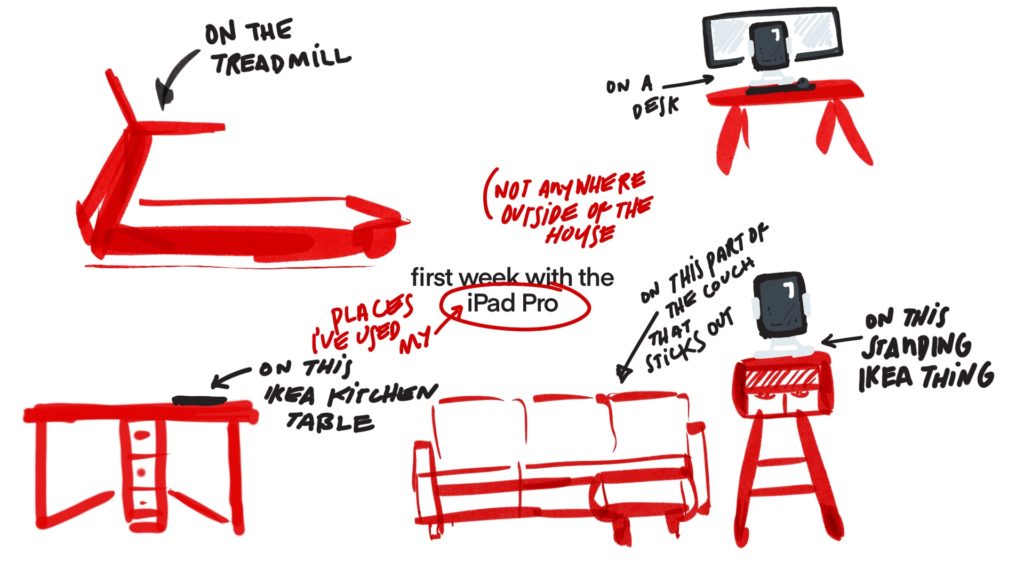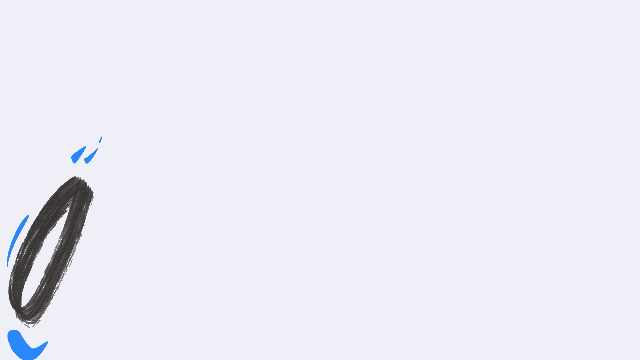One thing I really like about Procreate is that it creates cutting room floor material.
In Show Your Work Austin Kleon talks about sending out a dispatch of in-progress work:
Once a day, after you’ve done your day’s work, go back to your documentation and find one little piece of your process that you can share. Where you are in your process will determine what that piece is. If you’re in the very early stages, share your influences and what’s inspiring you. If you’re in the middle of executing a project, write about your methods or share works in progress. If you’ve just completed a project, show the final product, share scraps from the cutting-room floor, or write about what you learned.
I was recording a sketching session for illustrating this week’s newsletter issue and shared that time-lapse:
https://www.instagram.com/p/B-m-cFlHVGl/
There are a couple cutting-room-floor-related things that I love about Procreate:
- Time-lapses are on by default. I can pull up any drawing in the entire time I’ve used Procreate on any one iPad and then watch the timelapse for it. I can export those and speed them up or slow them down however I want.
- There’s always layers to share. Any sketch longer than 5 or so minutes always leads to a few different layers. If I want to share a sketch, I can usually toggle layers on and off and share different stages of a drawing. None of it is great on its own but they’re a little more interesting together.
Some day, when I actually know how to draw, I’ll be ready to explain the drawing process better. In the meantime I’ll keep sharing the cutting room scraps.