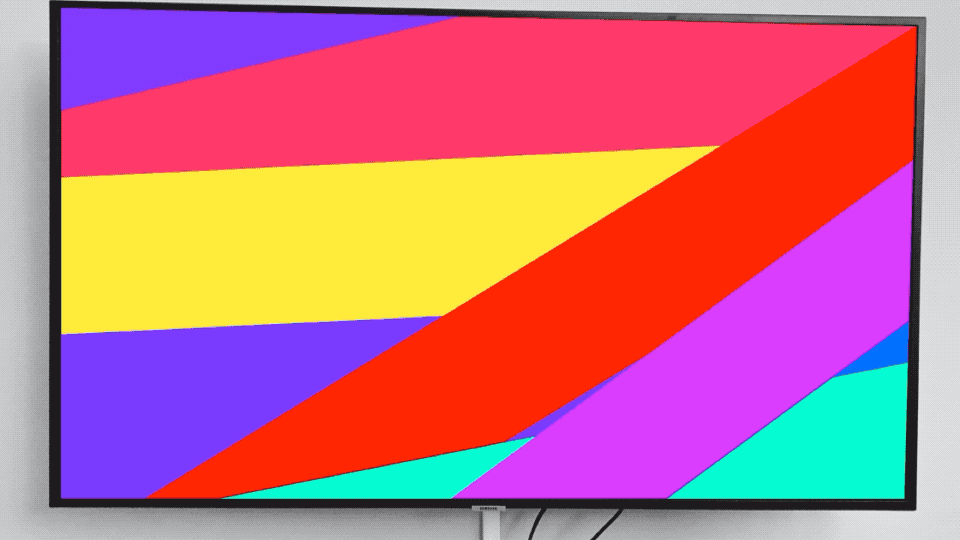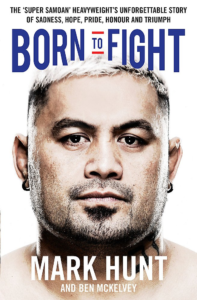You’re reading a self-development book and it says you should cut out TV to get that time back.
Then, of course, you go cold turkey after that and only read business books and journal articles.
No?
You just continue watching but sometimes feel guilty? Don’t feel bad. Some of the best modern stories are in TV shows.
(If you’re watching 8 hours daily week in and week out, that’s another story.)
It’s okay if it’s not some philosophical drama. It’s well worth the time if you end up relaxed and laughing.
Always Sunny in Philadelphia has made people laugh. For years. And I started to feel pretty old realizing it’s entering it’s 15th season.
On an episode of The Writer Files, Rob Mcelhenny talks about the evolution of Always Sunny and the writer’s room for Always Sunny and Mythic Quest. (They’ve gotten to a process where they work reasonable hours and can go back home to spend time with their families.) The motivation to continue going mostly comes from everyone working on it still enjoying making it.
He also touches on where he gets most of his inspiration. Kelton Reid (host of The Writer Files) asks Rob what influences him and what gives him creative inspiration:
Rob McElhaney: Yes. Well, I can tell you that all of my inspiration has come from watching television.
So when I was a kid, I watched a ton of television. Mostly comedy. What I realized was… even early on when I was in high school… that it wasn’t just that I felt like it was bringing me joy—which it was—but I felt less alone. And felt like I was… it’s experiencing something with other people even though I was alone watching it in my room.
So every Thursday night, I would tune into Friends and Seinfeld and would feel like I was a part of something. And I feel like at the at the very least that’s just bringing, you know, an hour of fun into someone’s life.
Putting a dent in the universe is one thing. Making other people laugh for an hour can be just as good.
In Creative Calling, Chase Jarvis writes about the value of cross-pollinating. Whatever you create, consume things from other genres and other disciplines.
It also helps to cross-pollinate. If you’re a musician, consume film. If you’re a web designer, attend the ballet. This is one tactic that helped me find my unique voice as an artist: most of my influences come from beyond the world of photography. To learn about light, I studied oil painting for years. To learn how to shoot lifestyle images, I studied balanced body positioning through figure drawing. The list is a mile long.
One of my favorite things about hosting my own podcast is welcoming musicians, artists, designers, writers, speakers, travelers, entrepreneurs, business titans, and more to chat for an hour at a time. This informs my art, my work, and my world and fuels new passions beyond my current comfort zone.
The best nonfiction books have stories spanning chapters and usually some thread through the entire book. David Epstein, author of Range (excellent book!), has talked about how taking a fiction writing workshop helped out his nonfiction writing tremendously.
From an Epstein interview with The Morning Brew:
Favorite hobbies? Running for sure. I was a national level runner, and I like outdoor stuff in general. For one of my monthly experiments, I decided to take a beginner’s online fiction writing course. We had to write a story with no dialogue and I realized I had been leaning on quotes when I didn’t totally understand something. I went back into the Range manuscript and stripped a huge number of quotes. So now I’m taking some more fiction writing courses.
If you actually did go Cold Turkey and haven’t watched TV in a while, dip your toes in a little bit. You can always tell yourself that you’re just doing it to learn about storytelling.
And you just might enjoy it a bit.
Until then, check out that Writer Files episode (“How ‘It’s Always Sunny…’ and ‘Mythic Quest’ Co-Creator and Star Rob McElhenney Writes”).