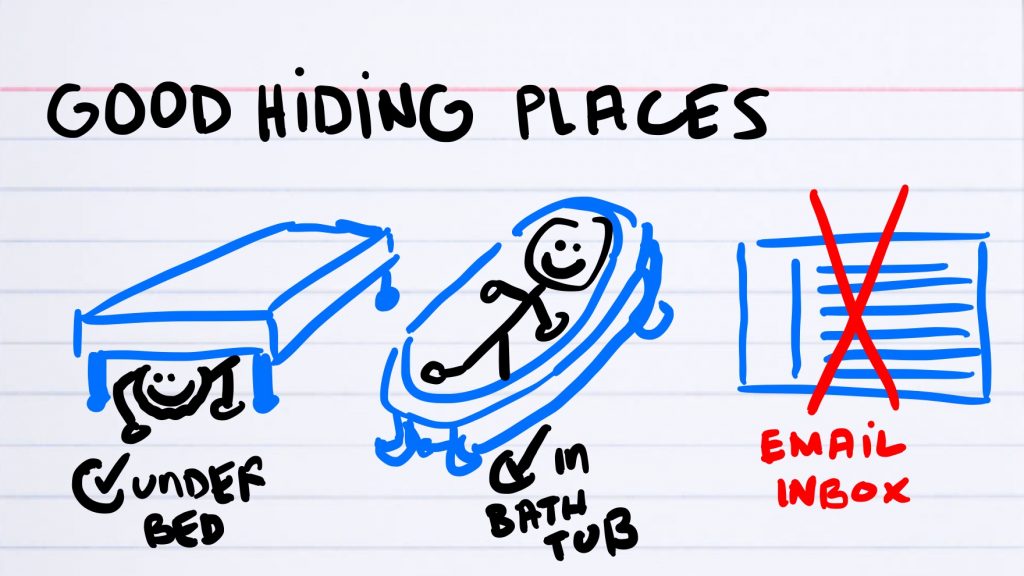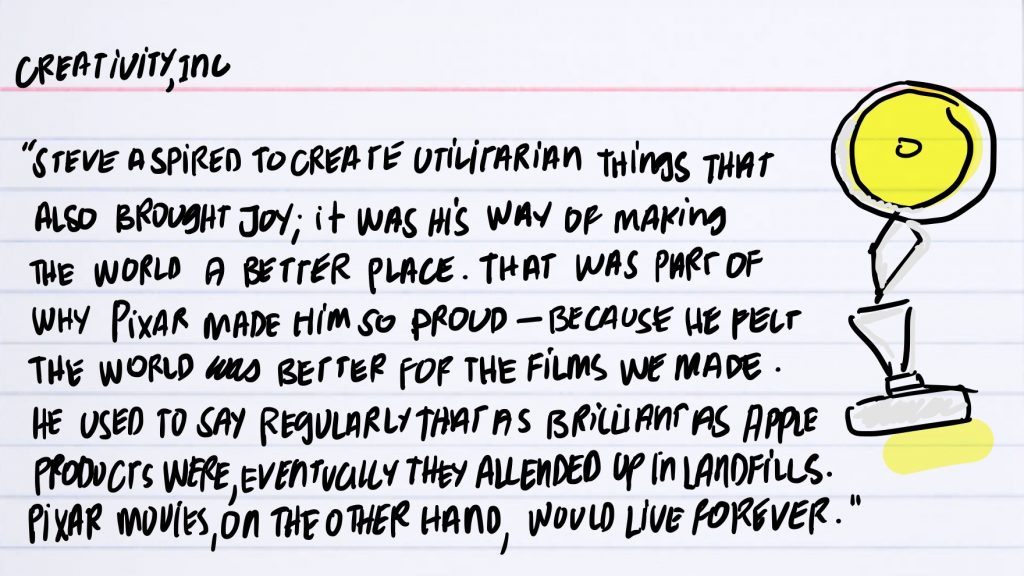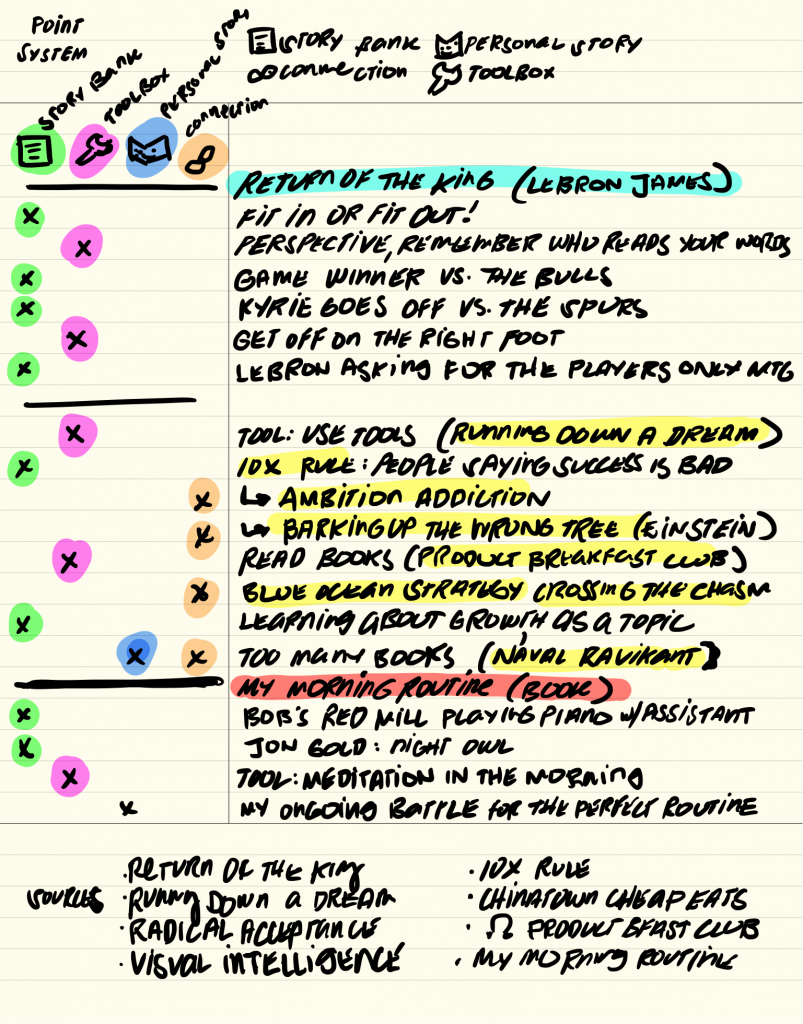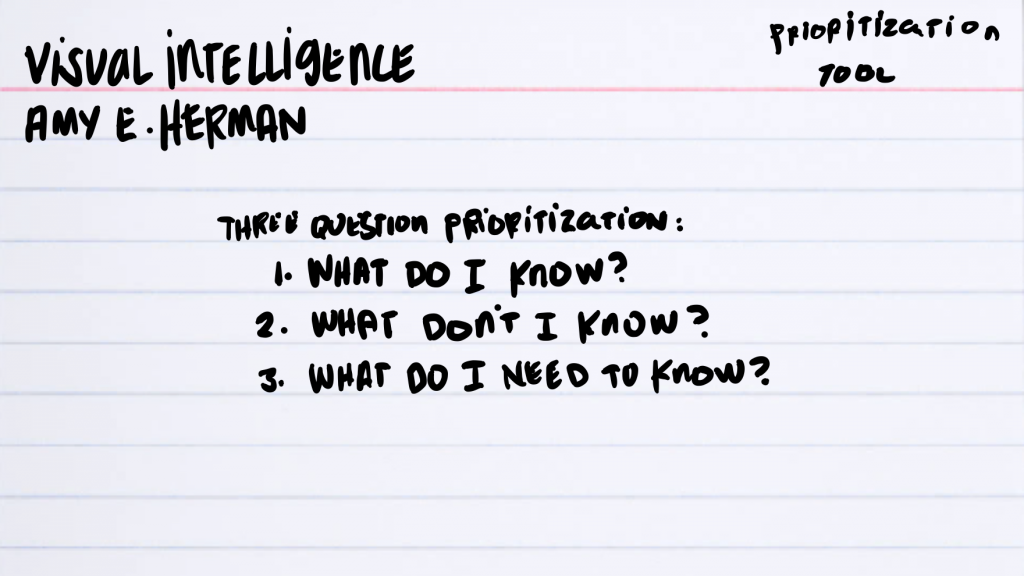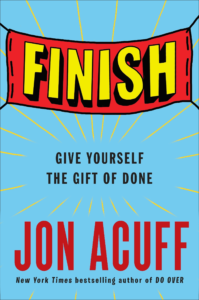
Check out the full notes for “Finish” by Jon Acuff
I’m writing this in the WordPress editor.
Why?
Similar to why Seth Godin writes right in Typepad.
But this time around it’s because of something I read this morning in Jon Acuff’s Finish.
If you ever have to do a complicated, multistep explanation to say why what you’re doing is valuable, it probably isn’t. You’re probably actually camping out in the kind of hiding place that masquerades as productivity.
Having your high-level Why figured out will help you identify the most important what-can-I-do-now activities.
On the other hand, you might find yourself taking some activity and making up a complicated, multistep explanation to align it to your Why. If it’s to grit through something important, great. If it’s actually not valuable at all, it might be what Acuff calls a hiding place.
Some hiding places are easily spotted as the unproductive traps they are. If you’re watching Netflix every time it’s time for you to do X, that’s a hiding place. You’re afraid to face the fear of imperfection that comes along with every endeavor, so you’re hiding from it by doing something that requires no skill.
I’ve told myself that watching Netflix is letting me learn more about storytelling. Actually I think that’s a fine argument unwinding at night with an episode of a show. But it’s not so useful if it’s the 5th episode of a show during a binge that began first thing in the morning.
Balancing leisure with your work is one thing. If you get that right, great. If it’s not balanced, then you know that you can stop hiding in leisure.
Acuff brings up the more difficult to spot hiding places and compares them to quicksand.
Looks like a beach, murders you.
Ever decided that today was the day that you’d get to inbox zero? Or on a whim that it was time to do a mind dump for GTD? Started cleaning your apartment when you should be studying for a final? (But less clutter will help me focus…)
You might have found your hiding place.
Which reminds me of something from Tim Grahl’s Running Down a Dream:
Always find the direct route. Look for the shortest path between A—where you are—and B—where you want to be. I tend to fill my problems with unneeded complexity and junk that just takes up space. Most problems don’t need an elaborate solution. Most problems are simple.
Here’s a current problem I have: I read and write every day but a lot of that doesn’t go toward posts or videos.
Which is okay. It’s of valuable to journal and read privately. Except that I justify all that time (and it does add up) by telling myself that all of that time will somehow lead to posts or videos.
I’m going to remind myself to write in the WordPress and make slides in Keynote.
Otherwise I’m probably in a hiding place.