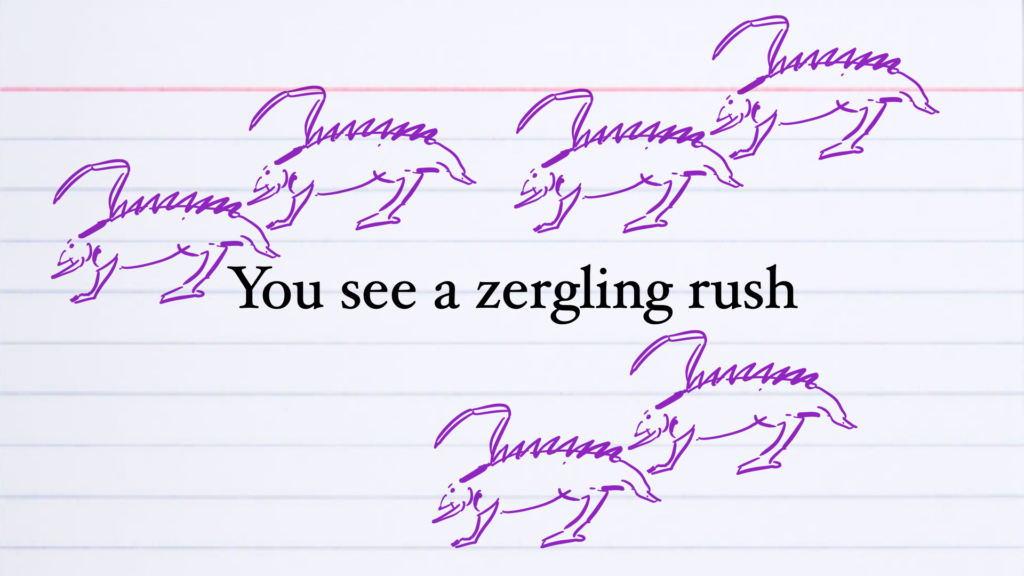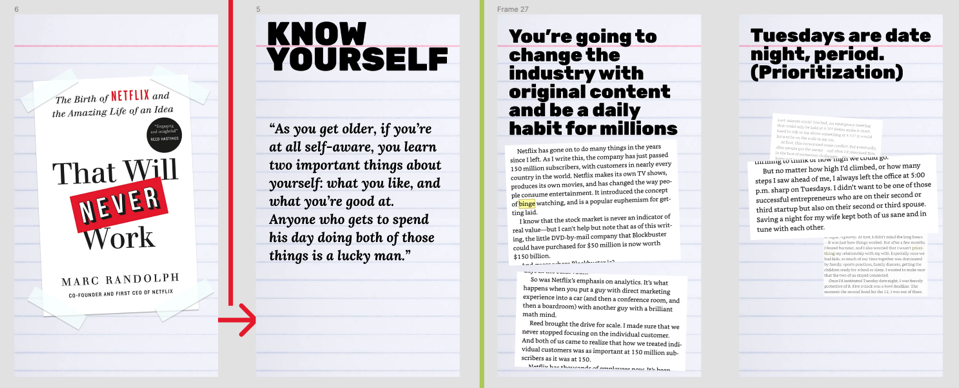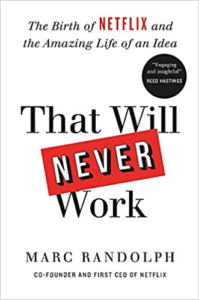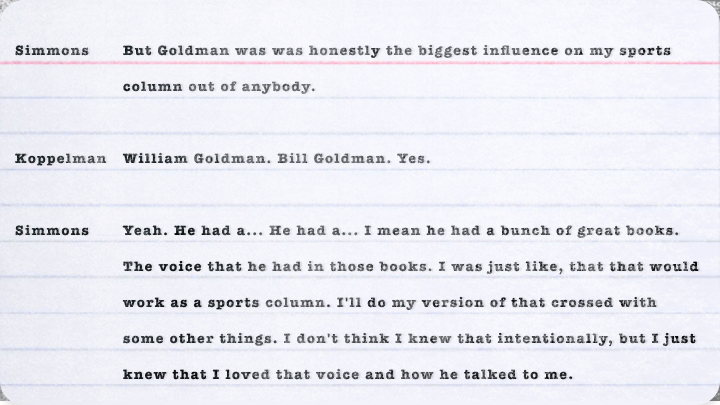Michael Lewis had Jacob Weisberg and Malcolm Gladwell had a conversation that was reposted to the Against the Rules feed. Weisberg and Gladwell started Pushkin together. From their site:
We started our company with a few simple precepts. We would put artists and creators first. We would produce work that we care about and believe in. And we would have fun.
In this episode, they touch on that principle of fun and discuss still being able to have fun during this current crisis. Part of that, of course, is that they’re still able to make the thing that they make: podcasts. They talk about the flexibility of the medium and being able to just write around the current situation.
This is one of my favorite topics: writers who are podcasting who are podcasting about podcasting.
Some other topics they touch on: getting a nice office with good coffee (it can never be too good), risks with starting a business with a friend, and why they thought building a business around podcasting made sense but that it can’t only be podcast advertising to drive things because that can be inconsistent.
I need to check out some of the other Pushkin podcasts, probably starting with Tim Harford’s Cautionary Tales.