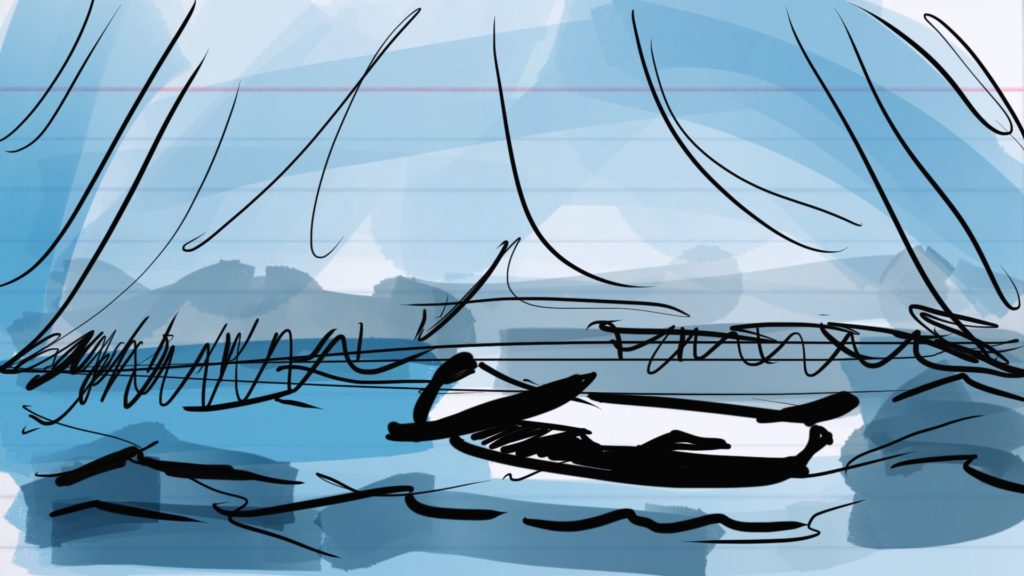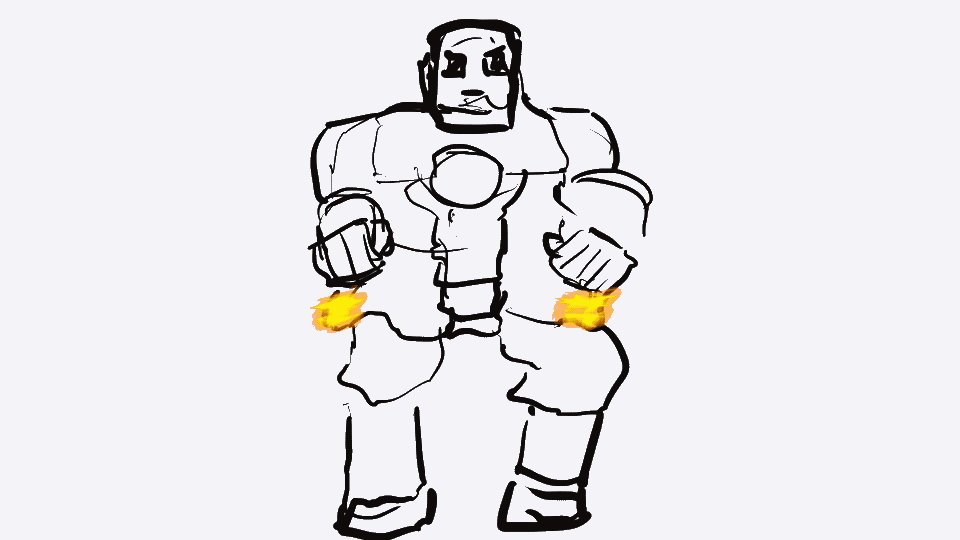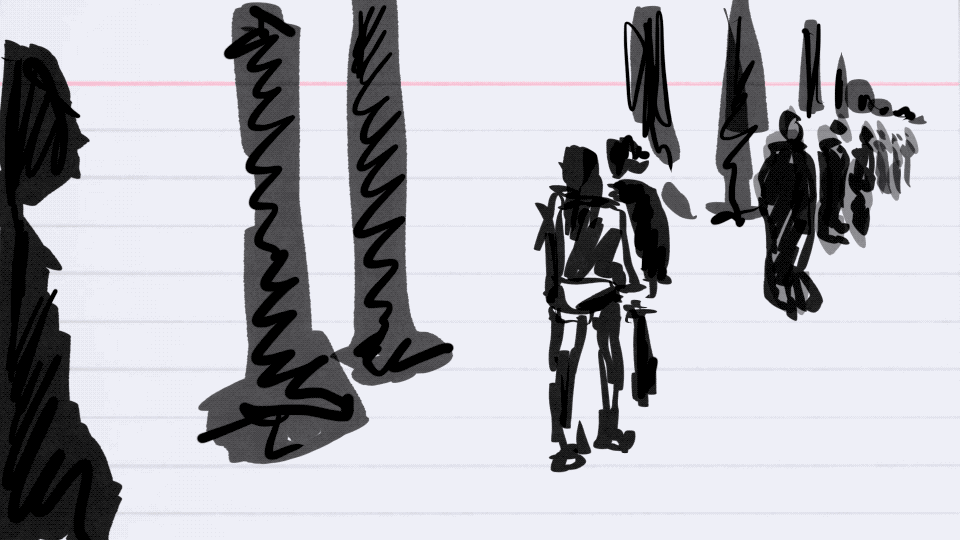A lesson from Interstellar: Good god don’t waste your time
You’re walking around taking measurements, shin deep in water. You look up and a 1000-ft wave is approaching. All you can see is a wall of water.
You are, of course, on Miller’s Planet. You escape (with a little less cargo!) but when you return to your ship, you realize just how long you were on that time-warped planet.
Years evaporated.
Don’t let that happen to you. Figure out your time sinks and avoid them.
For me, lately, it’s been Twitter. Don’t get me wrong, it can be a great tool. Same with all other social media and social news sites. I haven’t set myself up for it to be a great tool, so it’s become an incredible time sink.
I just logged off of Twitter right before writing this, but I should really just have someone change my password for me and stay off it for a longer period of time.
It’s an ongoing thing where I’ve been trying different things to stop using it. But it can be so tempting to see what other people are thinking, what they’re making, and checking to see if anyone liked that thing I posted.
I can do it for hours at a time just checking the same thing over and over.
It might be a different app or site or activity for you. But figure out what the Miller’s Planet of productivity is for you. Where time melts and you have no work to show for it.
Then do everything you can to avoid it.