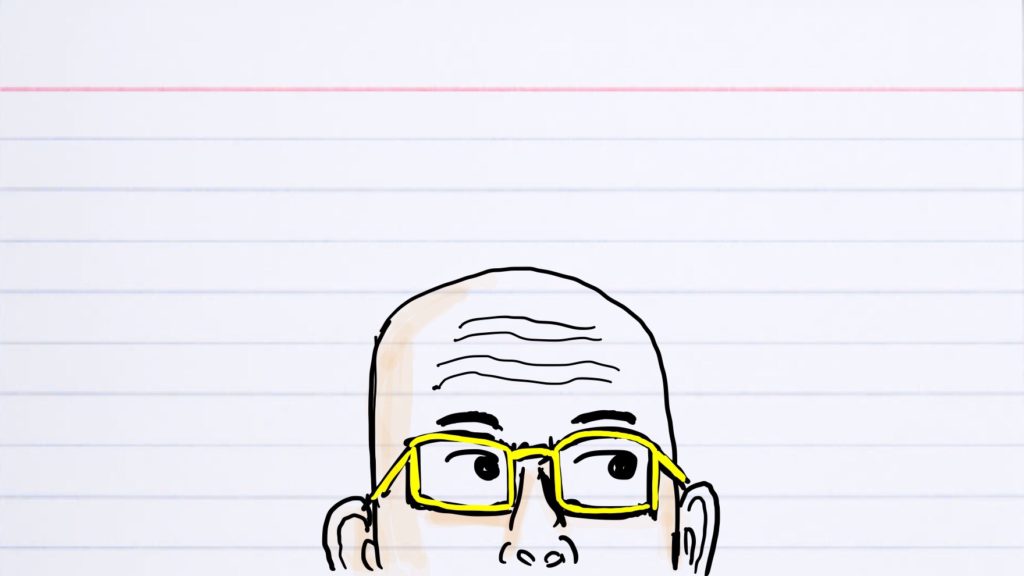1. Email yourself
You’re going to open your email inbox more often than you’re going to open your text editor. Email something to yourself. It can feel like much less pressure. Respond to yourself to practice writing single ideas in a thread. If you use Evernote, you can add notes through email. Use Readwise to get highlights and that will make it easy to both review book highlights and start writing.
2. Set yourself up to publish from your phone
If you’re trying to set a publishing goal on top of just getting the writing done, see if you can publish from your phone. Don’t make it the main way that you publish — there are too many distractions on your phone so try to avoid those. But make it possible (and if you make it easy, even better) to publish from your phone so that you can do it when necessary. Keep those streaks going.
3. Use TextExpander for quick outlines
I write ;topics and here’s what I get:

I can write a topic and some sub-topics. It makes it really easy to get a quick 3-point outline out. It’s just enough structure to keep things moving during a writing session.
(If I’m on my phone, I use Shortcuts to do something similar.)
4. Use Cold Turkey Writer to stay focused
On Tim Ferris’s podcast, Neil Gaiman talked about writing or doing nothing, with no options in between:
Neil Gaiman: Yeah, ’cause I would go down to my lovely little gazebo at the bottom of the garden, sit down, and I’m absolutely allowed not to do anything. I’m allowed to sit at my desk, I’m allowed to stare out at the world, I’m allowed to do anything I like, as long as it isn’t anything. Not allowed to do a crossword, not allowed to read a book, not allowed to phone a friend, not allowed to make a clay model of something. All I’m allowed to do is absolutely nothing, or write.
What I love about that is I’m giving myself permission to write or not write, but writing is actually more interesting than doing nothing after a while. You sit there and you’ve been staring out the window now for five minutes, and it kind of loses its charm. You’re going, “Well, actually, let’s all write something.”
Cold Turkey Writer lets you set a word count goal or a time duration goal and then it locks you in a text editor. You can’t switch to other apps. You can’t force quit it. You can either reach your goal or restart your laptop.
You can write or do nothing.
(Or check your phone and do everything, but don’t do that!)
5. (Digital) Location location location
Write in the editor.
I’m writing this in MarsEdit. (I’m guessing I first learned about it through Daring Fireball.)
I know that MarsEdit is for publishing. It acts as a constant reminder that I’m writing with the intention for publishing. The WordPress editor gives me the same reminder. (But being in a browser can be tempting…)
To contrast, Evernote makes me think I’m writing a private note, Docs makes me think I’m writing a draft to share for revisions. (Apple Notes makes me think I’m writing a public apology to screenshot and tweet out later.)
All useful, but if I want to get a quick post out, I’ll write where I can publish. I also always make 2-3 small edits after publishing so this is why I find myself using MarsEdit over Ulysses or iA Writer—those have good integrations with WordPress but once it’s published I can’t edit.
I promise Tim Ferriss isn’t the only podcaster I listen to, but here’s another quote from an interview with Seth Godin:
I feel the same way about my blog. If I am in the Typepad editor, I know exactly what my brain is supposed to feel like. And then the writing happens.
(Seth publishes daily and encourages others to as well. You, too, can get to 7000 posts.)
Learn what your brain feels like when you’re in writing mode. Figure out where, when, and how it gets into that mode. Then find ways to re-create that environment.