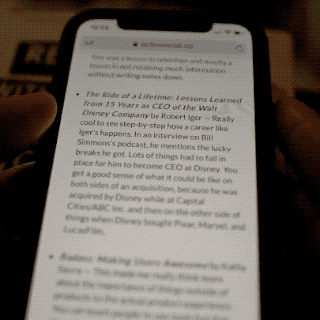I made a couple iPad Journal videos (here’s January and February) and want to continue making some of these to share how I use the iPad. Usually, I’ll outline things in various notes and mind maps, feel satisfied, and then never doing anything with them after. In my ongoing effort to focus on finishing (read more about that here), I thought I’d jot these ideas down as a post.
Actually, let me just remove the italics because this whole post is going to just be me blogging about blogging. I finished reading Hatching Twitter this week. One of the things that stood out early in reading the book is some of Twitter’s founders1 already had major impact in online publishing through Blogger. Another worked for Xanga.
Thinking about these services reminded me of how casual blogging was back then. At some point I remember having either a b2 or greymatter installation and eventually had a WordPress blog in high school. I would just share links and fire off thoughts. No schedule, sometimes multiple short posts a day.
Of course, Twitter and other social networks fill that need now.
Anyway, there does seem to be a growing chorus who miss the lower-dopamine days of personal blogs.
With all that, here are some rambling iPad thoughts.
Or: Writing out different sections of a future iPad Journal video
The iOS shortcut that I just had no idea about — There was a recent post on Daring Fireball where Gruber mentions that he didn’t know that you could look at files in a list view or column view (with sorting options). It was shown on stage but so are a ton of other things at the same time.
Here’s one I didn’t know until a couple weeks ago: if you want a quick PDF (which you probably want pretty often on an iPad with great tools like GoodNotes and Notability) — open the share sheet in Safari (or other app), hit print, then you get that preview.
Actually I’ll just make a quick GIF of this right now.
You can then pinch out and get a PDF quick look that you can save or share to whatever app you want.
I use this for reading material later when I just want basically a hard copy of what I was looking at on my phone to read on my iPad. I could share the link, of course, but I don’t know, it’s nice to read with a Pencil to scribble things down.
My setup for getting in flow in Procreate — Basically how I have my radial menu setup so that I can go without the menu for long stretches. I have these actions set up on it:
- Brush that’s like a brush
- Brush that’s like a pen
- Brush that’s like a marker
- New layer
- Previous color
My writing setup — I can show things like:
- My Topcis notebook in Evernote
- The setup I have for blogging for 25 minutes
- That can transition into the other things I’ve made in Shortcuts to make writing a daily practice
(Okay making that GIF took way longer than I planned. I’ll just post this now.)